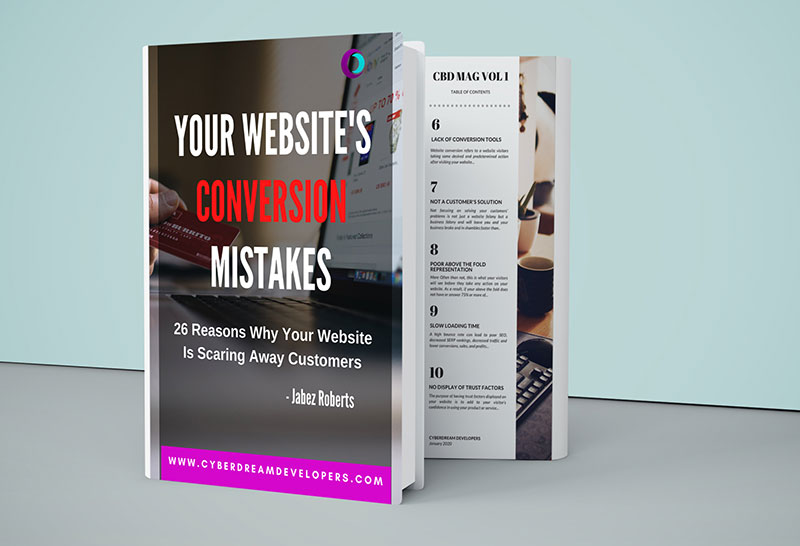Introduction – 10 Free Tools For Your Small Business In 2022
Running a successful business online or offline can be frustrating, time-consuming, and tiring but that does not mean that it has to be costly.
We know that it is important that your business is run efficiently so that you can save as much money as possible to reinvest and grow your business.
We also know that your business needs all the right tools and systems in place to ensure that all the key tasks and duties are done efficiently and on time.
We also know that failure to carry out these tasks can result in your business losing money, upsetting customers, or even being faced with a lawsuit.
We do not want your small business to suffer from these problems so we have put together a list of 10 free tools for your small business to be successful online or offline in 2022 and beyond.
On this list, we have tried to keep all the tools listed to be free or offer a free version. We have also ensured that our review of these free tools for your small business only covers the free version that you will be using from this list.
In the future, we will also provide another list with premium or paid tools that will help to give you even more power, features, security, and better results than the free tools that will be listed here.
At Zeilhan we love to help businesses grow online so most of the tools that we have listed here will be helpful both for online and offline businesses but will also function as a list of all the tools and software that you should get especially if you’re starting an online business.
Let us get started!
No. 1 Canva
Useful for: Graphics Design, Icons, Presentations, Marketing
The first tool on our list of free and Powerful tools to grow your business online and offline in 2022 will be the popular online graphics designing platform Canva.
Canva is an online software that you can use to create Graphics, images, presentations, business cards, and other designs to use in your business.
Canva is like a powerful and easy-to-use substitute for Photoshop that beginners and people who aren’t very tech-savvy will be able to use to create powerful graphic designs, images, presentations, and graphics.
It is a perfect substitute for more complex and robust tools like Photoshop or Adobe After Effects.
Canva has a free tier that is not limited in terms of functionality and mainly prevents the user from using premium or licensed images in their designs. The premium version has other useful features like Teams but it’s not critical for small businesses.
Canva can be considered to be your online designing friend and assistant because it allows you to create so many important products and resources for your business such as:
- Social media graphics
- Logos
- Branded material
- Presentations
- Business cards
- Posters and flyers
- Even a banner for your YouTube channel or Facebook page.
Using Canva is easy and very straightforward to learn.
To help you get started we have posted a brief tutorial below to help you understand how to start using Canva today in your business.
No. 2 Hubspot
Useful for: CRM, Sales, Marketing, Lead Generation, Management
Let us say that you are finally able to get a lead into your business.
What are you supposed to do next?
Should you call your lead or should you be sending a welcome email?
After you send them a welcome email and have had your first call with them when should you follow up with them?
Should you follow up with them via another phone call in the 2 weeks after the first call or should you wait only one day after they’ve become a lead to ask them to have a free call with your team?
On your next call with them, how do you remember what you discussed on your first call with them?
How do you remember some of the pain points they brought up that they had that you could possibly solve?
Do you remember the proposal that you have sent them or where they are in the unique buyer journey for your business?
Perhaps you just need to remember if you have a meeting scheduled with them and what the objective of that meeting will be while also being able to review what was discussed in your previous meeting with them.
Hubspot is the answer to all of these questions.
HubSpot is a popular CRM software that is used to manage the relationship between your business and your customers or leads.
A CRM is a customer relationship management software that is used in your business to automate as much of the functions and responsibilities that are required in successfully managing the tasks your marketing and sales team would normally handle.
Some of these tasks may be scheduling meetings, saving useful and necessary information such as numbers, email addresses, and names of key personnel within a business, or even sending email newsletters or contract proposals.
HubSpot is one of the most powerful tools or software that you can use in your business to generate leads, clients, and revenues.
HubSpot will help you to get useful information about your leads such as the organizations that they work for, their position in the organization, and their contact information.
It is also helpful in email marketing, content marketing, inbound marketing, lead generation, and nurturing leads to loyal and high-paying customers.
It can also be used to send a proposal to your prospects and leads whenever they are ready to become loyal and high-paying customers.
HubSpot has a free tier that you can get today by visiting their website.
Learn more about HubSpot below.
No. 3 Mailchimp
Useful for: Marketing, Lead Generation, Email Marketing, Revenues
Mailchimp is one of the most powerful email marketing software in the world today that has the added advantage over its competitors of offering a powerful and flexible free tier for up to 1,000 email subscribers.
Email marketing is the most powerful form of digital marketing that you can use in your business as it has the highest ROI (Return On Investment) among all digital marketing media including social media and PPC such as Google ads.
In fact, for every $1 you invest in email marketing you’re expected to make a return of at least $44.
To get started with email marketing in your business using Mailchimp you need to sign up for a free Mailchimp account and create an email subscription list for your leads to subscribe to.
You can then send emails to this list in the future that will generate sales and revenues for your business.
We will show you how in the free resources at the end of this section.
We do not think you need to have a website to start email marketing.
In fact here is a strategy that you can use to start generating leads and grow your email list even if you don’t yet have a website or your own domain name.
You can set up a social media account such as Instagram, Tik Tok, or Facebook.
Each social media account that you set up for your business allows your business to add a link to your website for visitors on your business’s social media page to find and visit your website easily.
In the account description or about section of your company’s social media page you will find the area to add a link to your website.
We recommend that you use this spot to post a link to your email subscription list if you do not yet have a website.
If you don’t yet have a website we also recommend that you get one from our team that is a complete solution for your business called a Zeilhan Online Business.
You can learn more about Zeilhan Online Businesses by watching the video below or visiting the Zeilhan Online Business Suite.
Of course, if you have a website then you can embed your email subscription link into your website. By doing this you are able to start using the power of email marketing to grow your list and nurture leads into high-paying and loyal customers.
Here are a few free email marketing resources that you can use in your business today to increase revenues, leads, and profits.
- 40 Genius Ways To Increase Your Email Signups
- 12 Powerful Email Marketing Strategies Your Small Business Need To Succeed In 2021
- Email Marketing Resources To Master Email Marketing Today
If you need help with generating leads for your business then set up a 30-minute consultation & online business success strategy session with our team.
Additionally, if you need to grow your business online or increase their revenues then our team is ready to help you with these services as well.
You can learn more about using MailChimp in your business by watching this video we have linked below.

No. 4 Social Media
Useful for: Marketing, Lead Generation, Sales, Brand Awareness, Increasing Revenues
Social media is one of the most powerful small business marketing tools that you can use for free to grow your business online in 2022 and beyond.
There is a social media platform that is ideal for marketing every business, of every size, of every niche.
Social media platforms such as Facebook have well over 2 billion monthly active users and YouTube is only the second most popular website in the entire world behind Google.
That is to say that if your business needs an online presence, needs to attract leads or customers, or even to grow online then social media is one free and powerful platform that you can use to get started today.
All you need to get started is a smartphone or computer that you’re using to read this post.
Some of the most popular social media platforms today are Facebook, Instagram, Tik-Tok, and YouTube but which one is right for you and your business?
Each social media platform is ideal for different types of content and is also ideal for doing different things such as lead generation, building brand awareness, customer loyalty, building a relationship with your customers, or even driving sales.
We have prepared this article to help you decide which social media platform is best for your business.
It will help your business reach its goals and objectives if you use the right social media marketing strategy and platform for your business. You can learn more about the best social media for your business by reading this post.
We recommend that you connect your social media to your email marketing list that has been built on a free Mailchimp plan.
Then when all your accounts have been set up and linked to your email marketing list as we mentioned you should use a powerful and effective social media marketing strategy to start growing your small business using social media.
If you do not know how to do social media marketing or what an effective and powerful social media marketing strategy for your small business looks is then we have a free resource that we have prepared for you.
You can access our extremely powerful and effective social media marketing strategy that you can use to grow your small business that we have prepared with all steps included for you here.

Additionally, you can use one of our Online Marketing Systems available at Zeilhan for us to implement a powerful 12-month marketing strategy for your business to increase leads, sales, or even revenues and profits in your business. Learn more about your Online Marketing Systems here.

No. 5 Paypal, Payoneer, Skrill
Useful for: Online Payments
So far you have set up your social media marketing strategy, generated leads, and have now started to generate paying customers using email marketing.
Now it is time for you to collect the payments for your products or services using some of the most powerful and free online tools that are available for your business to use.
To get started we recommend that you set up a PayPal business account to collect payments online.
PayPal is a free and flexible online payment platform that is used and trusted across the world.
In fact, the business account from PayPal gives you protection from fraudulent buyers and even allows you to process refunds all from your PayPal dashboard.
In countries where PayPal is available, you can also integrate PayPal with your local bank to send and receive money to your account directly from PayPal which makes collecting payment online so much easier.
But we also know that using PayPal is not the best option for a lot of our readers.
It’s because even though PayPal is available across the world not all countries have banks that integrate directly with PayPal.
To help you overcome this hurdle we are also providing you with two other free services that you can use that work with most countries across the globe.
If you are in the United States then PayPal and Stripe are our primary recommendations that you can use to get started in collecting payments online.
However, if you do not live in the countries where these services are available and integrate directly with a local bank then you can use services such as Payoneer and Skrill to get started.
Payoneer and Skrill are some of the solutions that we use with our clients whenever they need to collect payments online but do not have access to some of the leading global services such as Stripe and PayPal.
Payoneer and Skrill are very effective and are also very powerful online payment solutions that you can use for free just by signing up at their websites.
Before you get started though we would recommend that you research if PayPal, Payoneer, or Skrill integrates directly with local banks from your country.
One neat trick that you can also use to collect payments online is by getting a Payoneer account and connecting it directly to PayPal.
You can also connect your local back to your Payoneer account and by using this process you can use a PayPal business account to collect payments, and it can be used to send payments to your Payoneer account.
You can then withdraw from your Payoneer account directly to your bank account or without the hassle that usually comes with this process.

No. 6 Gmail
Useful for: Marketing, Communication, Managements, Data Analytics
Using Gmail in your business is one of the best decisions that you will ever make.
This is because using Gmail will give you access to powerful tools that you can use to grow your business online whether or not you have a website.
One such tool will be a Google My Business that we will discuss in the next recommendation of this list.
Gmail gives you access to powerful tools such as email addresses that are secured by one of the largest companies on the entire planet.
Each Gmail account also comes with 15 GB of cloud storage that can be used to save important business documents that you would not like to lose in case of a fire or some other disaster or emergency.
A Gmail account is completely free and so allows other staff members and employees to have a competent and effective email address that delivers emails to your clients and leads inboxes without 99% accuracy.
In email marketing, you will become familiar with terms such as hard bounces and soft bounces.
By using Gmail you’ll be in a position to avoid having your emails being sent to a spam folder or junk folder because of poor email domain reputation.
To get started with Google we also recommend that you use your Gmail account to create your HubSpot account and also use this to create your Google my business account.
When you have a website you also use a Gmail account for your business to create important tools such as Google Analytics, a Google Ads Account, Google Tag Manager, and Google Search Console.
These tools will provide the backbone of your business’s online success.
We have been mentioning Google My Business several times in relation to Gmail let us learn more about Google My Business.

No. 7 Google My Business
Useful for: Marketing, Revenue Generation, Lead Generation
Google My Business is a free online business service that you can use to bring your business online offered by Google.
Google My Business allows your business to appear and search maps, and in the Google snack pack whenever one of your ideal customers searches for a product or service that you offer and is listed on your Google My Business account.
Google My Business will help customers to get directions to your local business, or even contact information such as your phone number and email address.
Google My Business can also link to your website to help to generate more traffic for your website in the event that your website is set up to generate more clients and revenues for your business.
A Google My Business account is a free and powerful way to take your business online.
You can use it to generate leads for your business, increase awareness, or even have an online presence for your business if you do not yet have a website.
The way that Google My Business helps your business grow is by helping more customers find your business online.
Here’s how it works: let us suppose that you are in the business of selling shoes and you have a wide range of Nike shoes that your business customers might love.
When a customer nearby your store searches for Nike shoes then Google will pull up your Google My Business listing that will show to your customers that you have the product they are searching for.
It will also display important information that they require such as your contact information, opening hours, website, or directions to your store.
You might even have a listing of the exact shoe that they are searching for and that will also appear in the search result.
Additionally, they will also have directions to your business and be able to call your business to find the availability of that shoe directly from Google.
All this is available for free.
You can also set up a business website using Google My Business which is a very basic website for your business that can be used to showcase your products or services.
We also recommend that you use the Gmail address associated with your business to set up your business’s Google My Business account.
You can learn more about using Google My Business to grow your business online using these resources we have provided below:
No. 8 Medium
Useful for: Marketing, Lead Generation
The next tool on our list is a popular blogging platform called Medium.
Medium is a free platform that you can set up an account on and start blogging about things that you like and are interested in.
The way that this works for your business is by using a process called Inbound Marketing or pull marketing.
Inbound Marketing or pull marketing works when you post information online such as on your website or social media about things that you’re interested in and services that your business offers.
When a prospect or customer is in search of those products or services that you offer and have posted online about and searches for your product or service then your content will appear.
They will read or watch your content, learn more about your business and brand as a helpful solution to their problem, build a relationship with your business based on trust because they would have learned more about their problems and possible solutions from you.
When the time comes for them to buy the product or service that will help them solve the problem your content has been educating them about you will be the first person or business that comes to mind as a prospective solution and they will trust you enough to hand over their hard-earned money.
This is more effective than outbound marketing or push marketing techniques such as running tv ads that interrupt viewers or cold calling that interrupts prospects from their day.
You can use learn more about Inbound Marketing vs. Outbound Marketing by reading this article we have prepared below.
By setting up a medium account you will be able to post content about the products and services that you offer in the form of blog posts and these blog posts will appear online in the form of content that your ideal customer may be searching for.
Additionally, you can link from medium to your MailChimp email marketing list subscription and use these posts to grow your email marketing subscriber list.
It is not as powerful as having your own website and content marketing team but it is an effective start that you can use for free until you are able to afford one.
We believe that a website is an important part of a business’s online and offline success in 2022 and beyond.
You can learn more about how a website can grow your business by reading this post we’ve prepared: Does my business need a website?
You can learn more about the popular platform Medium and how to get the best results from Medium today by watching this video we’ve prepared for you.
No. 9 Calendly
Useful for: Scheduling Appoinments
The next tool on our list of popular and powerful tools that your business needs to succeed online in 2022 is the popular calendar and meeting scheduling app Calendly.
Calendly is an online calendar that you can use to set up meetings with different people across the world.
One of the most powerful and useful features that we love about Calendly is that it automatically converts time zones for meetings so that everyone understands at what time the meeting is in their local time.
We can’t tell you how many meetings we’ve missed or have clients and prospects miss because the time zones were misunderstood or did not sync in our booking software.
A Calendly account is free and you can get one right now by visiting their page and signing up by using, you guessed it, your Gmail account.
After you set up your account you can go ahead and create a meeting for 10 minutes, 30 minutes, or even an hour and will be provided with a link to that meeting.
If you’re writing an email or are somewhere online and would like to share a link to your calendar to allow someone to schedule a meeting with you it’s quite easily done using Calendly.
You can simply go ahead and click on the Calendly icon at the top of your Google Chrome browser if you’re using Google Chrome and have added the Calendly extension to your browser and simply click to share a link.
If it is integrated with your Gmail account then adding a link is as simple as clicking the Calendly icon beside the send button of the Gmail email that you’re composing.
You can even add the Calendly app to your phone and have notifications appear on your smartphone when a meeting is near or a new meeting has been scheduled.
Calendly might be free but it is also a very powerful and effective tool for ensuring that you, your prospects, and leads never miss a meeting again.
Learn more about using Calendly in your business by watching this video we have prepared for you below.
No. 10 Zoho Books
Useful for: Financial Management, Invoicing
Now that you have been using all the free and powerful tools and marketing strategies that we have recommended for your business here we are confident that you are getting more clients and sales in your business.
Let us now discuss a tool that you can use in your business to manage your finances and invoices.
Enter Zoho Books.
Managing finances and keeping your accounts up to date is an important part of every business that will succeed.
Failure to manage your finances will often result in you spending more than you think you’re spending, making less money than you think you’re making, or even going bankrupt when you think you’re profitable and cash flow positive.
All these serious headaches and trouble can be avoided by using the next tool we are about to recommend.
We recommend that you use software to manage your finances if you are not someone with an accounting background that is financially savvy.
This is where is Zoho Books does its best work.
Zoho Books is a free software that you can use to manage your company’s finances by simply creating an account with Zoho books using your Gmail account once more.
Now that your account has been set up with Zoho Books you can go ahead and monitor and manage all your expenditures, recurring expenses, revenue streams, and invoices all from one place.
You will get a very simple dashboard that breaks down all your expenditures and income streams in a very easy-to-understand and use way.
Zoho Books is a powerful software that is used by thousands of small businesses across the world to ensure that their businesses are running at optimum financial health.
We may have left Zoho Books for last but we cannot highlight just how important it is for your business that you get all your financial affairs in order.
We mean nobody wants to be audited by the IRS or be spending more money than they can afford to spend.
We are not accountants or financial experts and so we have linked to a more useful and in-depth video below to help you understand more about how Zoho Books can be used to help your small business in 2022 and beyond.

Conclusion – 10 Free Tools For Your Small Business In 2022
So we have reached the end of an article where we have discussed 10 free and powerful tools to help your small business grow online and offline in 2022 and beyond.
We hope that you found this list helpful and we are looking forward to hearing from you about which of the tools we listed you are looking forward to using in your business this year.
Please let us know down below which tool you have found most helpful or which tool you think you will be using first in your business online or offline.
Do you think we missed a tool or software on this list that can be helpful for small businesses? If so please tell us in the comment section down below.
We would like to give our readers all of the best and most complete solutions and strategies for growing their business online.
If you need help with taking your business online, an effective marketing strategy that works, getting clients, a website that works for your business 24/7 to generate leads and revenues, or increasing your revenues in your business then set up a free 30-minute online consultation and online business success strategy session with our team.
Our team will be there to help your business achieve its goals and grow online.